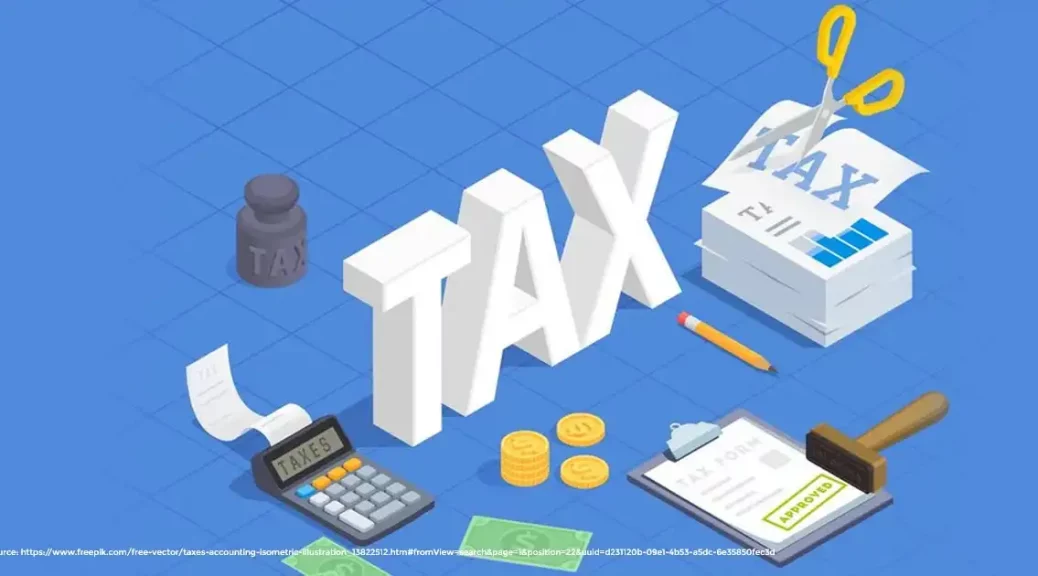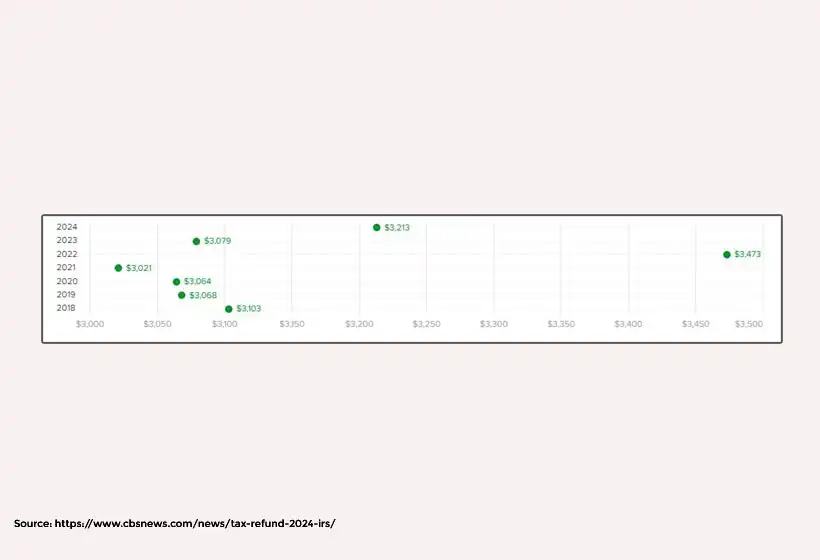Ever wondered how businesses analyze so much data?
It has been predicted that global data consumption has set to reach 180 zettabytes by 2025. Hence, it remains crucial for your organizations to effectively utilize data analytics to achieve business goals.
For in-depth analysis, it is important to have right data analytics tools. Among various options available, if you seek to make informed decisions through data analysis and visualization, Power BI log in is your go to solution!
Developed in 2015, Power BI is a top pick for organizations looking to enhance their data analysis. Why? Let us explore!
Power of Power BI

Is Power BI, A Data Analytics Tool? Know the Reasons!
Power BI promotes distinctive data visualization features that simplifies data and enhances the quality of informative system. Let us look at some of the reasons behind why it is called a data analytics tool!
- Data Connection
Once you start using Power BI, you will first find data connectivity as its biggest benefit. It helps to make import and export of data as easy and quick as possible. Power BI interacts with large number of corporate tools and connect to multiple tabular databases.
- Data Visualization
Power BI works as one of the comprehensive solutions for data visualization. You can find many Power BI visuals in the tool’s appsource, however you can also make unique graphics by your own.
Furthermore, Power BI frequently releases new visuals, and you can visualize data in Power BI by Microsoft with Zebra BI. Zebra BI is compatible with both Excel and Power BI.
- Advanced Analytics
Power BI can be considered as an ideal platform for adding value to your Excel data analysis. You can enhance the business data by linking the data services to other Microsoft suite’s tools.
- Data Governance
If your organization works with data, then data governance is essential to ensure the proper functioning of any kind of activity in your business context. Organizations often contain vast amounts of data that, if poorly organized, might lose all their value.
You can find many features for data control, authority, and management in Power BI. You may need specialized data governance solutions to use Power BI because the tool has limited data governance capabilities.
Hence, now we know why Power BI is widely recognized as the leader in the field of business analytics. Let us explore some of the primary benefits it offers to your business!
Advantages of Power BI in Data Analytics
- Ease of Use
One of the main advantages of Power BI log in is its simplicity of use. You can easily present the final result after doing all the complex process of gathering and analyzing data. The insights are well visualized and simple to comprehend.
You can create BI reports with little effort from a variety of data sources. This is because of its simple and user-friendly interface. Hence, even if you are not a data specialist, you can take advantage of the tool.
- Time-saving Templates
There are variety of reporting templates which can be utilized using Power BI. Different teams and departments across your organization can save and use this.
This helps to:
- Process Streamlining.
- Significantly reduce the time and work involved in reporting.
- Boost internal productivity.
- Security Focused
Any ethical company must prioritize security when it comes to handling and processing data. Through Power BI, you will get strong and trustworthy security safeguards to protect your data. Here are some of its features:
- Double encryption ensures complete data security, allowing organizations to share analytical insights confidently.
- It has the ability to identify suspicious behavior using oversight capabilities.
- Built-in compliance measures at the sectoral and national level.
- Object Level Security (OLS) can hide objects such as sales targets depending on the user’s role objectives.
- Row Level Security (RLS) permits certain individuals to see specific data points, such as sales managers, who can see sales related to their team.
- Regular Updates
Regular updates will help you to get the cutting-edge features and usability of Power BI. Microsoft frequently updates software for the platform, typically once a month. Furthermore, Microsoft welcomes user feedback and feature recommendations serving as the driving force for new functionality.
- Cost Efficiency
If you currently have a Microsoft Enterprise Agreement, Power BI log in is included in your subscription at no extra cost. If not, Power BI’s price varies according to the plan you select and can be as follows:
- Pro
- Premium Per User
- Premium Per Capacity
You may ignore the upfront licensing cost, support services, and technical specialists when you use Power BI.
With Power BI’s user-friendly interface and citizen development capabilities, you can customize data sets, reports, and connectors to meet your unique requirements. These capabilities can help identify opportunities to lower risk and long-term expenses.
You may know that in order to achieve long-term growth and success, organizations are looking for methods to improve their decision-making process. Businesses are increasingly using data-driven decision-making to accomplish this.
This method entails using analytics and data to obtain insightful knowledge that informs strategic decisions. Power BI is one of the main technologies that helps companies make sense of their data.
Let us discuss its role in the data-driven decision-making process!
Leveraging Power BI for Data-Driven Decision-Making

A. Enabling Data Integration and Consolidation
Your business can combine information into a single view by using Power BI’s connectivity to numerous data sources. By removing data silos, this integration properly and thoroughly represents company performance.
If your company starts implementing Power BI, you will notice major benefits regarding data integration and consolidation.
B. Real-Time Data Analysis
Proactive decision-making and the identification of new trends depend on real-time data analysis. Your business can evaluate data as it is generated using Power Business Intelligence’s streaming capabilities and live dashboards. This provides them the agility to react swiftly to shifting market conditions.
Power BI real-time data analysis has been used by a variety of industries to improve company results. For example, if you operate a logistic organization in order to improve routes and guarantee on-time deliveries, you can keep an eye on real-time shipping data.
Real-time market data monitoring in the financial sector enables traders to make well-informed investment decisions.
If you are eager to know more about the use of data analytics and how it increases business value, read on!
C. Collaboration and Sharing of Insights
Power BI offers collaboration features that enable teams to share knowledge and make well-informed decisions. Users may ensure that everyone has access to the same information and facilitate smooth cooperation by sharing reports and dashboards with stakeholders.
It helps you to support cross-functional decision-making. Sales and marketing teams can work together to evaluate consumer data and create campaigns that are specifically targeted. During meetings, executives can display interactive dashboards to encourage a data-driven culture within the company.
Hence, being familiar with Power BI is essential in today’s data-driven modern business world. Data is the cornerstone that organizations utilize to make fast, smart decisions that differentiate them.
Let us explore some of the feature enhancements of Power BI in 2024
Why Power BI skills are essential for modern businesses? New Feature Enhancement 2024
1. Visual Enhancements
You will be pleased to know that Power BI now shows 100% Stacked Area Chart in its core visual gallery. The relative percentages of several data series are shown in stacked sections in these graphics, with 100% serving as the overall total.
It’s ideal for illustrating how different series compare to the total and how they evolve over time. Locate it next to the Stacked Area Chart in the format pane, on-object dialog, or visual gallery.
2. Line Enhancement
With the help of new line control features, you can elevate your line charts to new heights.
You may follow the following steps:
- Under Lines > Colors > Transparency, change the transparency of the line color.
- By choosing each series’ hue and transparency from the “Apply settings to” option, you can adjust their appearance.
- To fully control smooth lines, use the new Cardinal smooth type in combination with Monotone.
- To match your image to your narrative, select the step lines that come before, in the middle, and after.
Improve your line charts by experimenting with these new features.
There is yet more to come; these new line upgrades are only the beginning. Stay ahead of the curve by giving them a try.
3. Data Connectivity
As a Power BI customer, you will be pleased to learn that Power BI has native integration with Snowflake’s cloud data platform. Actually, it supports a variety of access patterns, including the use of single sign-on (SSO).
To enable the usage of Snowflake dynamic tables, there is an upgrade from Snowflake connection. The modifications to the basis objects are computed and combined into the dynamic table by means of this automated method.
4. Service Improvements
You can now access the simplicity and potency of storing Power BI content as an image. It features the add-in’s bottom with a new dropdown menu. You can select between seeing a snapshot or real-time data from that option.
Finding the appropriate place to switch between live data and a static image is, therefore, a lot simpler now.
You may configure the add-in to automatically retrieve new data from Power BI while the presentation is in slide show mode. It guarantees that the presentation will always display the most recent data, with the new automatic refresh in slide show functionality.
5. Mobile Enhancements
Power BI Mobile apps supports workspace folders. Thus, you can use the mobile app to instantly access files within your workspace. You can add objects to a workspace that aren’t necessary Power BI products because workspaces and folders are Fabric entities.
However, Power BI Mobile apps only a portion of Power BI elements. Consequently, when you are exploring the folder content via the app, only the Power BI item will be available.
6. Creating Dynamic Subscriptions
You will be happy to know that, according to the recent update, based on the data in the Power BI semantic model, you can now send dynamic per-recipient subscriptions to up to 1000 recipients, as opposed to the previous cap of 50 recipients.
If your Power BI semantic model has that many rows of data, it will automatically email subscriptions to up to 1000 recipients for existing subscriptions.
So, what is the key to the success of Microsoft Power BI? It’s simple to use, quick to integrate, and secure, all in one location. For many businesses, it is an obvious choice because of these factors.
If you want to become an aspiring data analyst, Power BI skill is crucial. Let us look at some of the reasons!
Power BI Course: Why Should You Learn?
1. It is Powerful
Power BI consists of 3 technologies:
- Power Pivot
- Power Query
- Power View
These help you to create data models, access data, and explore it. You can do all necessary data cleaning, organization, transformation and data analytics by yourself.
2. Easy to Learn
If you have some experience with Excel, Power BI will not be too difficult for you. Once you learn it, creating complex visualization is a snap.
3. In Demand Skill
Many jobs are hiring candidates with Power BI skills. Thus, adding this skill to your resume will show employers that you are already up with an analytics tool.
So, enrich your decision-making process with Power BI and elevate your business intelligence to a new level!